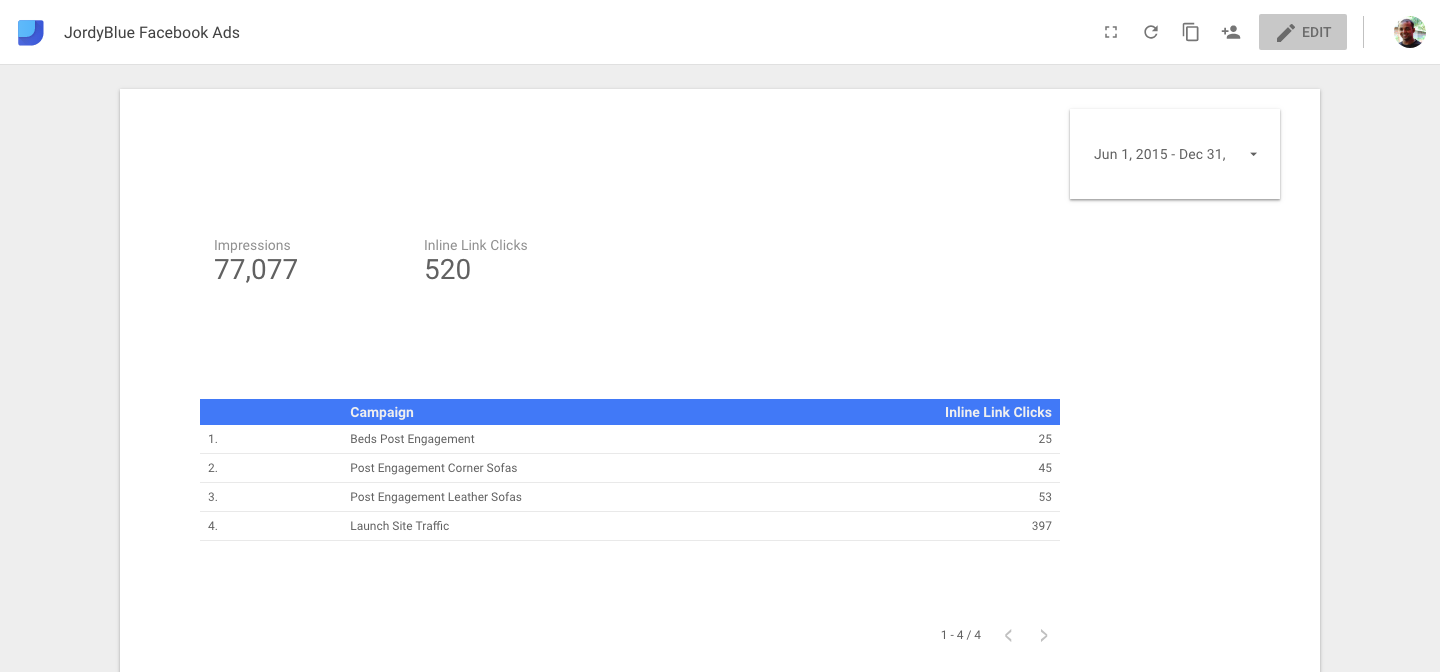ReportDash Datastudio connector allows to fetch data from some of the popular 3rd party marketing platforms, that are not natively supported in DataStudio.
ReportDash Datastudio connector can fetch data from Facebook Ads, Bing Ads, Linkedin Ads, Facebook Insights, Instagram Insights, Twitter Insights, Adform, Adroll, MailChimp, SurveyMonkey etc. to Google DataStudio.
The following doc shows how to get started with the ReportDash DataStudio Connector.
ReportDash Datastudio connector can fetch data from Facebook Ads, Bing Ads, Linkedin Ads, Facebook Insights, Instagram Insights, Twitter Insights, Adform, Adroll, MailChimp, SurveyMonkey etc. to Google DataStudio.
The following doc shows how to get started with the ReportDash DataStudio Connector.
Step 1.
Signup with ReportDash here (, if not already.)
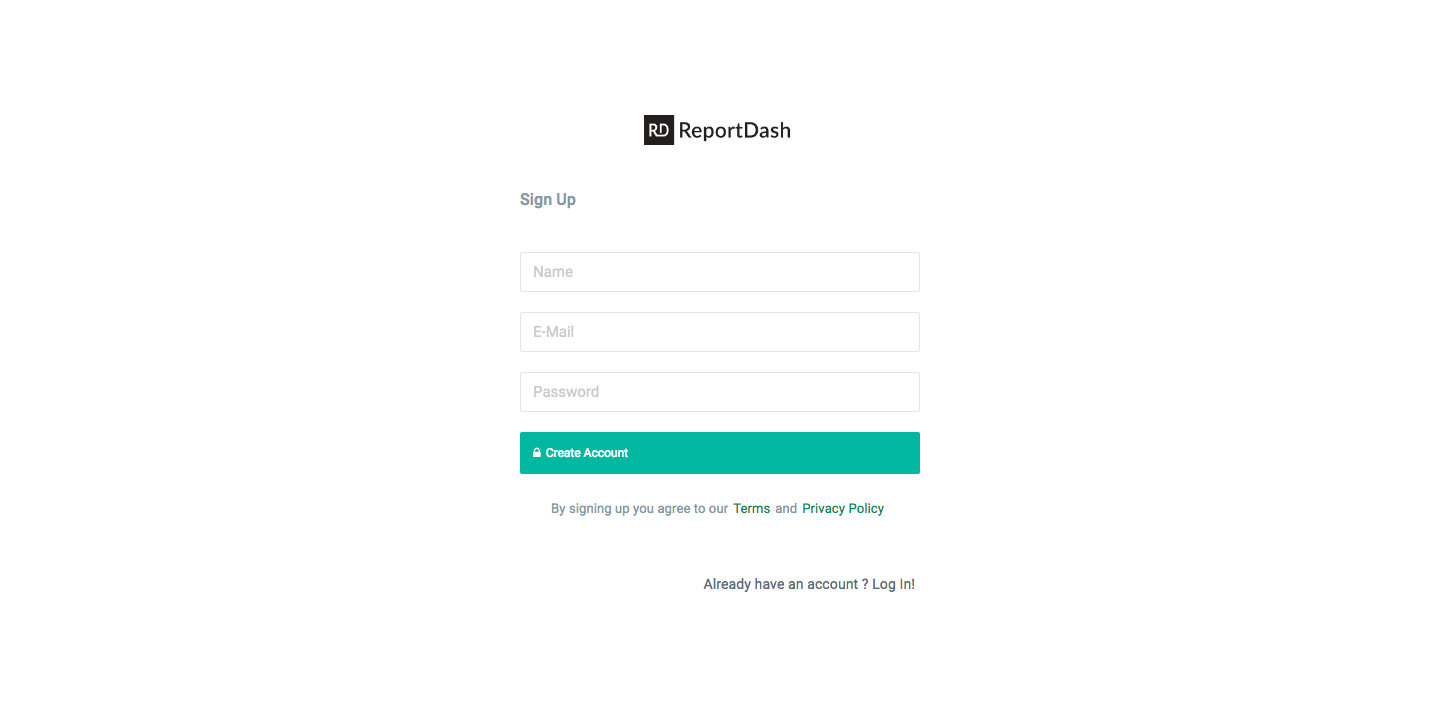
Step 2.
Go to accounts page, and link 3rd party accounts.
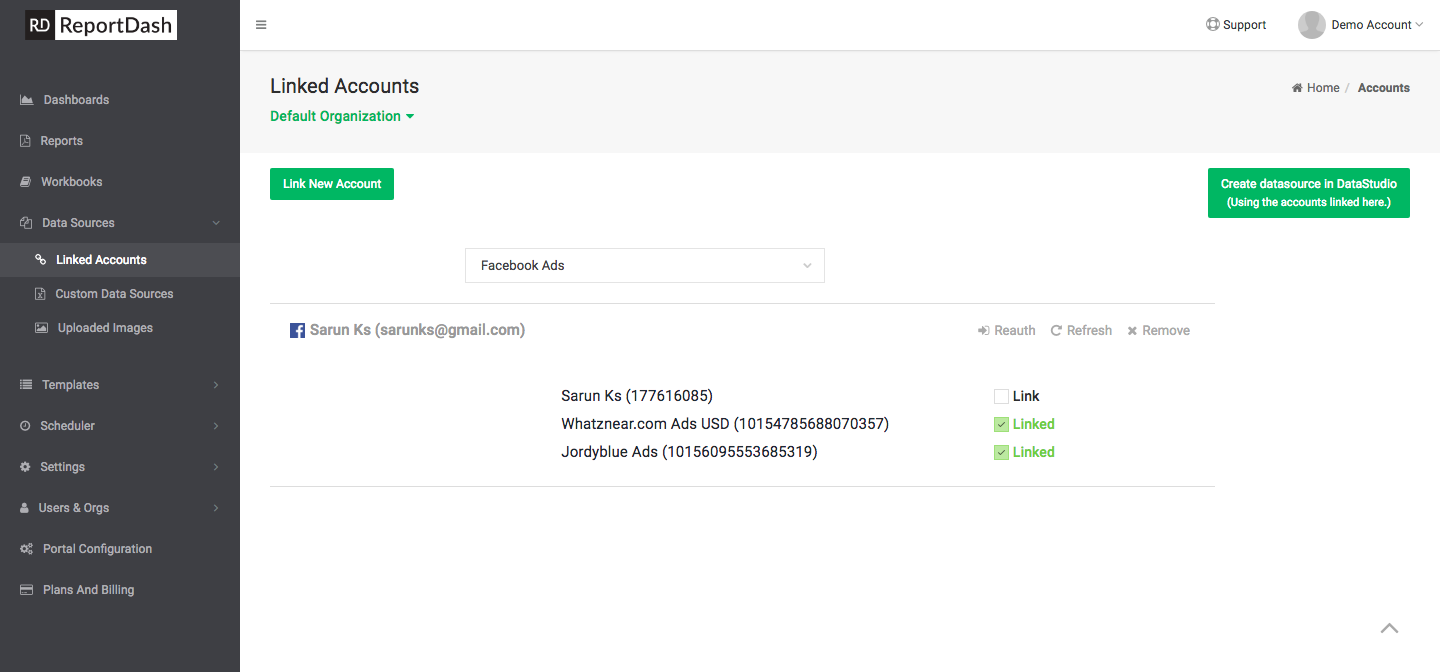
Step 3.
Click on 'Create data source in DataStudio'.
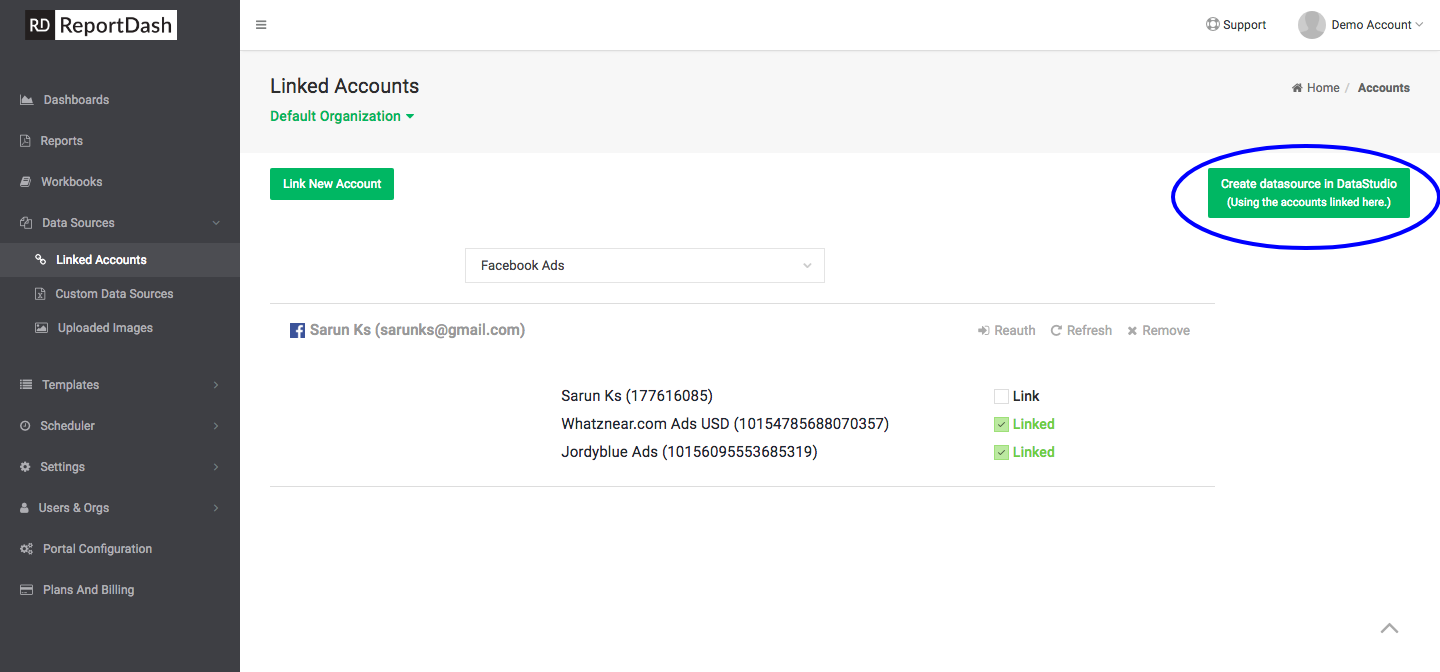
Step 4.
Authorize connector to access DataStudio
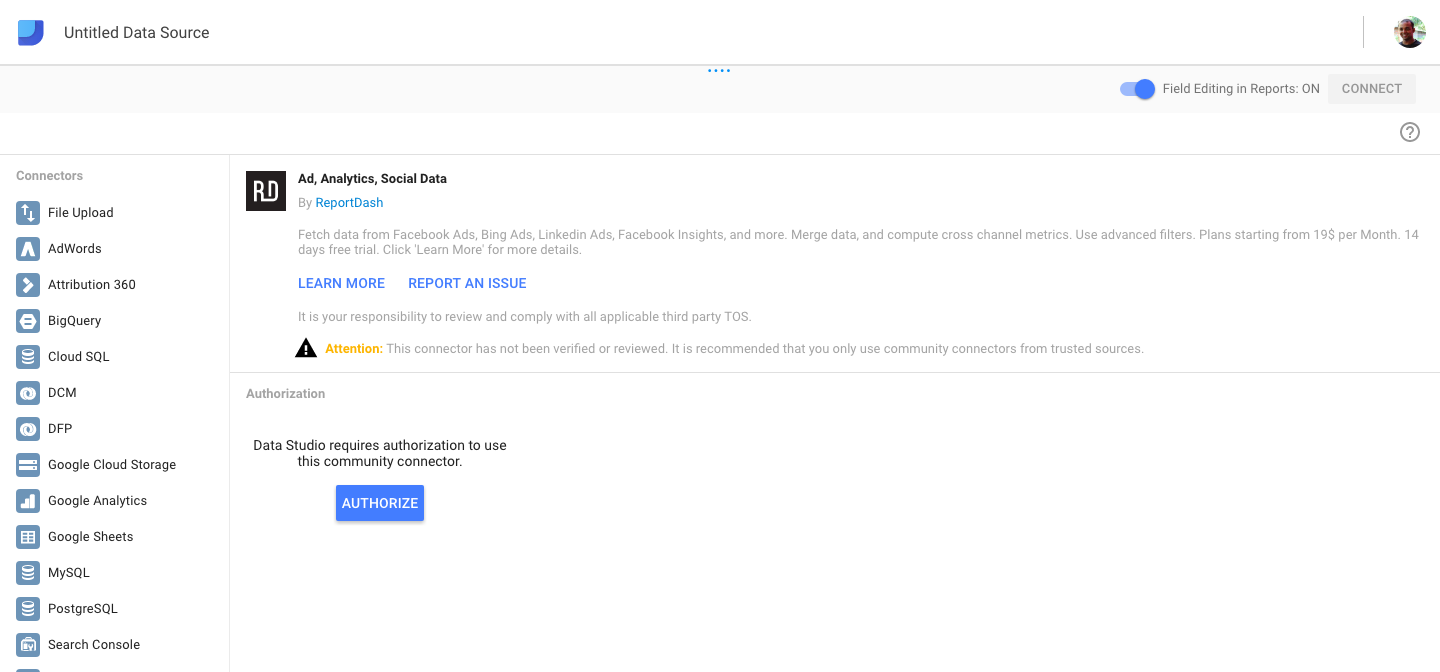
Step 5.
Authorize connector to access ReportDash account.
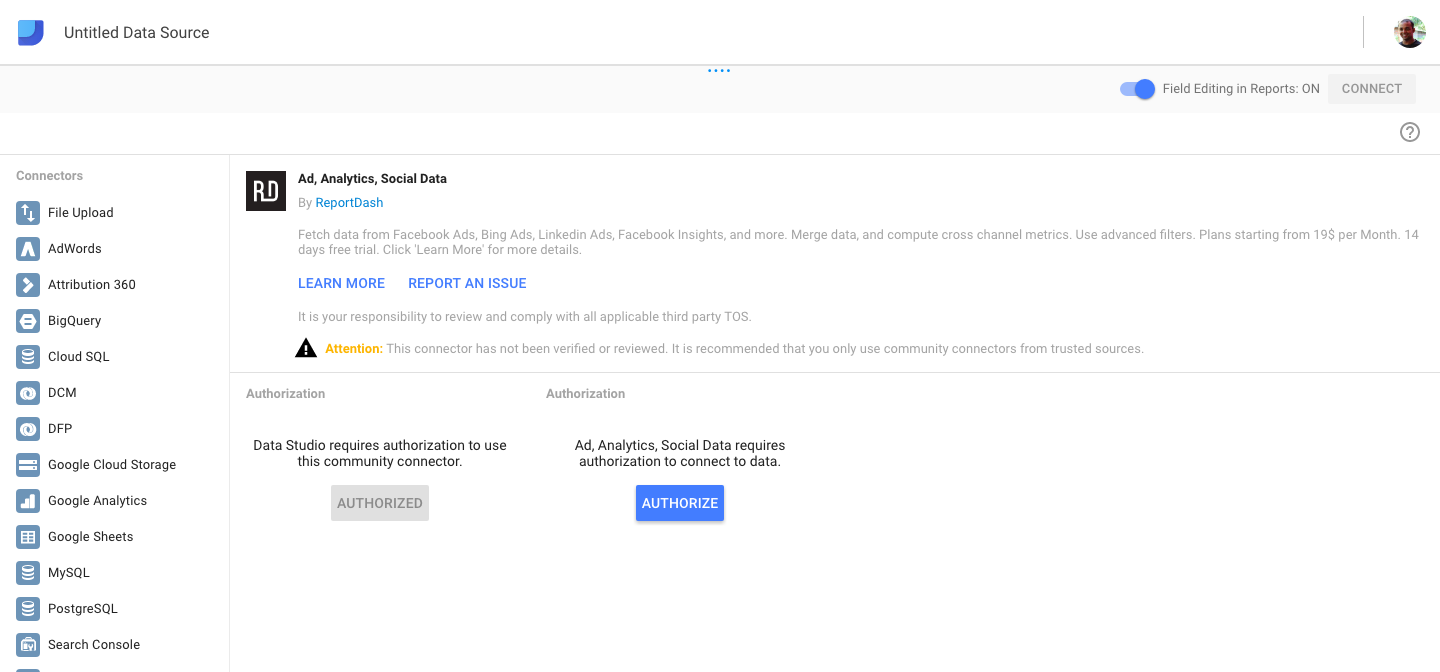
Step 6.
Select 3rd party account, and click on 'CONNECT'.
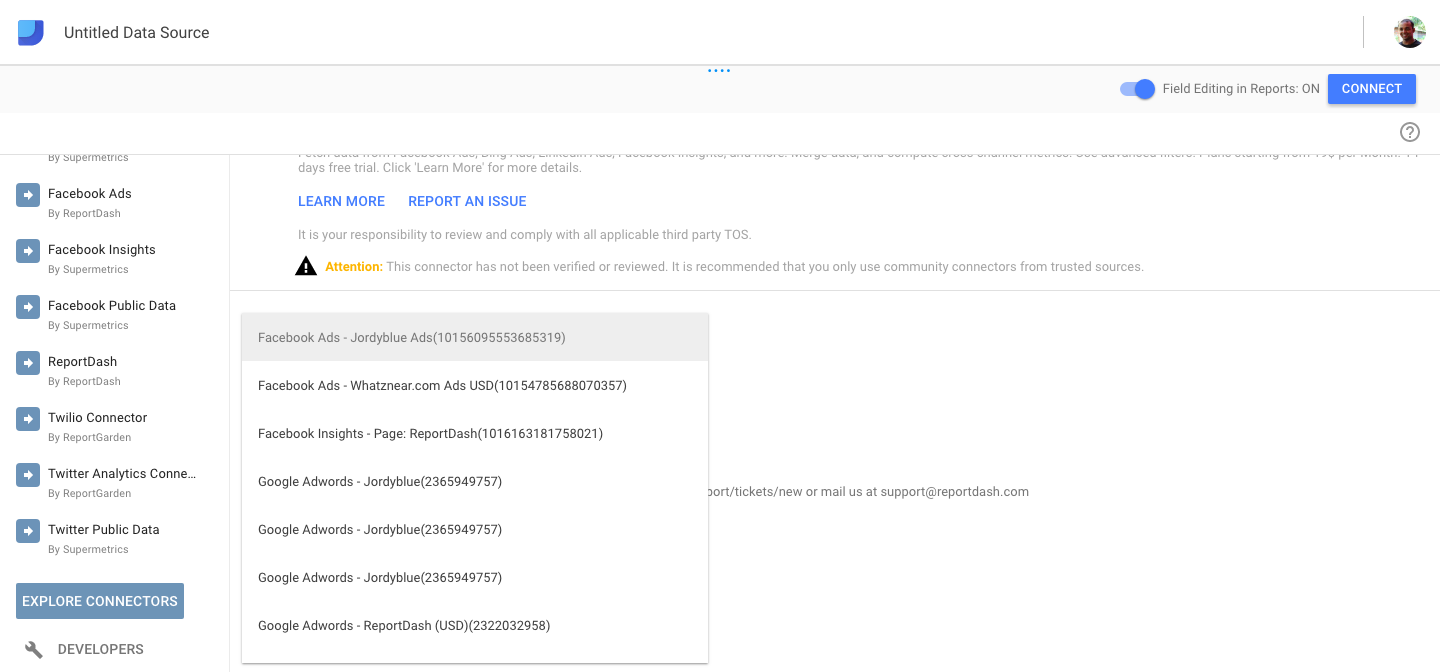
Step 7.
Provide DataSource Name. Click on 'CREATE REPORT'
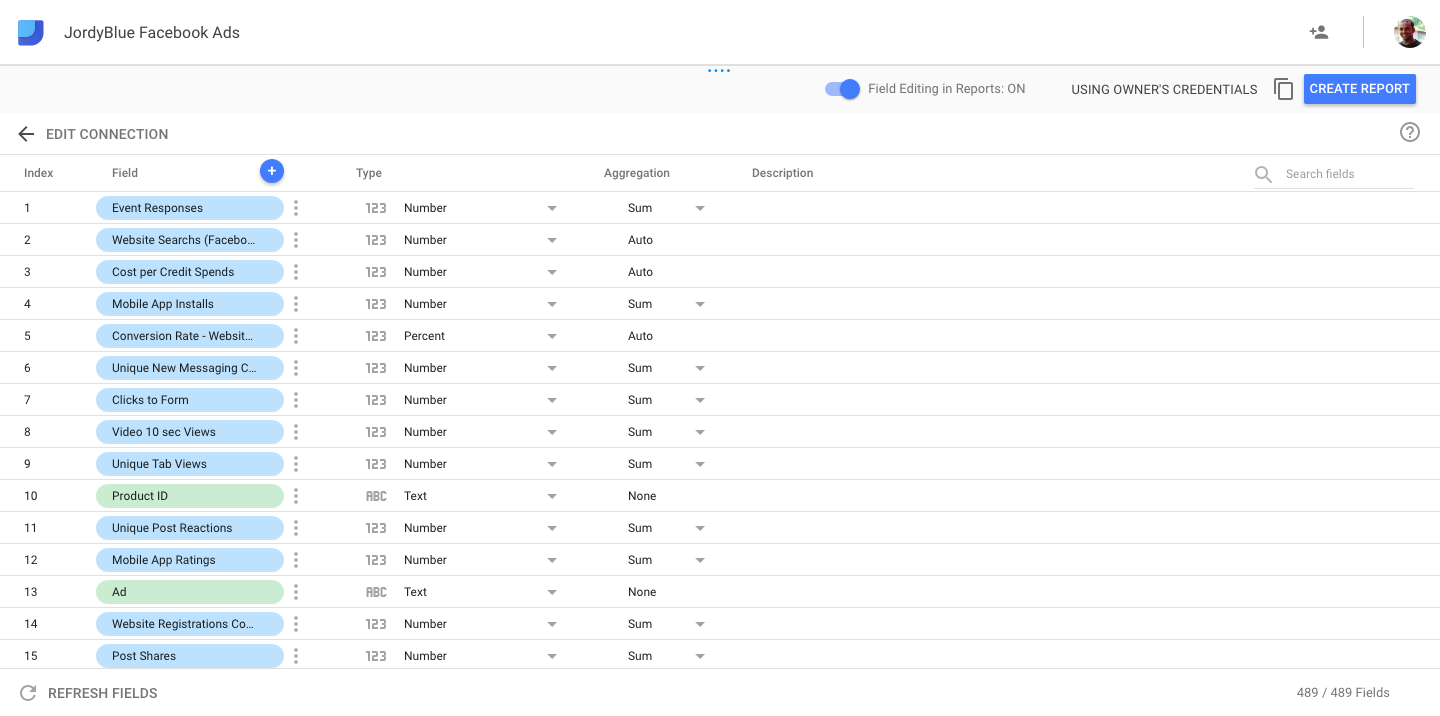
Step 8.
Create widgets.